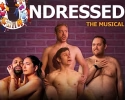There are two types of people in this world…those who have zero unread eMails in their inbox and those who have thousands.
If you’re in the second group, here’s some ways to rein in in, thanks to Bustle:
Sign up for browser extensions There are several Gmail extensions that can help you. For example, Unroll.me lets you unsubscribe from several email lists at once, Checker Plus lets you delete and respond to emails without even opening your email and Boomerang can remind you of important messages you still need to respond to.
Respond to important messages when they come in You should get in the habit of just responding to the most important once as soon as you get them.
Use the search feature This will help you delete multiple eMails from single senders all at once.
Unsubscribe from lists If you’ve signed up for too many newsletters and other lists, start unsubscribing to them as they come in. If that doesn’t work, mark them as spam and you’ll start to see less of them almost instantly.
Dave uses his old AOL account (yes he still has one!) and uses it mostly for signups for discounts, gift cards, etc…so all of that spam stays out of his regular eMail folder.
How do you keep your eMails to a minimum?